Kajabi is a great e-learning platform. Looks neat and you get results very fast.
After 5 years using Kajabi I doubt I’ll want another platform. Most e-learning platforms cannot do all the things Kajabi offers.
But in the many countries we use a different payment systems other than the two payment systems provided by Kajabi (Stripe and PayPal). When you work in the Netherlands and you do not have the payment system called iDEAL, you are simply out of business.
That’s why I spent a lot of time finding the right solutions to integrate third party payment systems with Kajabi. In the last 5 years I've done this for many customers. Now I provide this blog in English, so I can help more people. Please read and contact me if you have any questions.
Integration is possible, in different ways, depending on your current set up.
The easy way with LinktoPay
I've create a payment link service. No need for coding, no need for programming, no need for Zapier. This service is called LinktoPay. The solution to connect Kajabi with third party payment systems like iDeal, Sofort, Bancontact, Klarna, Adyen. For a fixed fee. No hassle, or programming.
Kajabi – 3rd party payment solution: Linktopay.nl
Try Kajabi 28 days for free >>
Kajabi uses Stripe and PayPal
When the New Kajabi just started, it was offered only with the Stripe integration. Stripe is a very neat payment system and can be integrated completely in a platform like Kajabi. I understand this choice.
But it has its backside too. Stripe – at that time – only accepted credit cards. If credit cards are not the solution in your country, you cannot use this system. For example, In the Netherlands, credit cards are good for maybe 10% of all online payments. Our Dutch system ideal handles more than 80% of all payments. Many people don’t even have a credit card.
After a year Kajabi decided to add PayPal as second option. PayPal is fully integrated now, and this is good for many countries. But still, in the Netherlands, nope…
Now Stripe and PayPal are integrated in Kajabi, you can follow the instructions in Kajabi to connect these payment systems. No need to dig that out here.
With Stripe Kajabi only accepts credit cards
When you check at the documentation of Stripe, you’ll find that Stripe accepts many more payment options like: Alipay, ACH Credit Transfer, Bancontact, EPS, Giropay, iDEAL, Multibanco, Przelewy24, SEPA Direct Debit, SOFORT, WeChat Pay.
These payment systems do not work with Kajabi. All these payment systems require a different technical integration between Kajabi and Stripe. And Kajabi has chosen not to do that. In this blog I explain how you can integrate third party payment systems with Kajabi.

How to integrate a third party payment system with Kajabi?
To integrate Kajabi with your payment system or your own shopping cart, you have 3 options.
- Integrate your payment system with Kajabi through Zapier
- Integrate your payment system with Kajabi through Webhooks
- Integrate with LinktoPay
1) Integrate Kajabi with Zapier
To integrate Kajabi with your own shopping cart or payment system, you can use Zapier (if possible). Zapier is a platform that connects all kind of websites. If your payment system can connect with Zapier you are in business.
There are 2 ways. Using a WordPress site with Woocommerce or using the tools your payment system can provide.
Option 1: Integrate Woocommerce with Kajabi and Zapier
If you already have an existing WordPress platform with a working shopping cart, for example Woocommerce, you can sell your Kajabi trainings through this shopping cart. After the payment Woocommerce can trigger Zapier with a special plugin called Woocommerce-Zapier. It is $ 59 per year. Zapier will do the rest: adding a new member to your course, sending login emails etc. Zapier is $ 25 per month.
What you need:
- Working Woocommerce store
- Woocommerce-Zapier plugin
- Zapier, paid
- Kajabi
Continue with the steps after option 2).
Option 2: Integrate your third party payment provider with Kajabi & Zapier
If you have your own payment provider already, check if it has a Zapier integration. When your payment provider does offer a Zapier integration, you’re in the game. Follow the steps.
How to set up Zapier with Kajabi for your 3rdparty payment system
For most payment systems you need 3 steps in Zapier to create an integration. These steps combined are called a Zap. A Zap is a sequence of actions to connect the different platforms.
In your Zap you have: First, have Zapier triggered after a sale. Second, build a path. Third, add customer to Kajabi as new member.
It depends on the Zapier plugin provided by your payment system, whether you need the second step or not.
Step 1: Trigger Zapier with the correct app
Find the trigger in Zapier for your payment system. Or ask you payment system provider for their Zapier trigger. It might not be in the list. Connect it to Zapier. Make a test-sale to feed Zapier with your sale information.
Step 2: Make a path in Zapier
NOTE 1: You can only do this step if you have a paid version of Zapier.
NOTE 2: this step is needed if you cannot sort out for your product in step 1.
When you make your Zap in Zapier and you have completed step 1, add a helper step, called Filter. In Filter adjust the ‘Only continue if…’ option by searching for you product. Here you need the sale information from the first step.
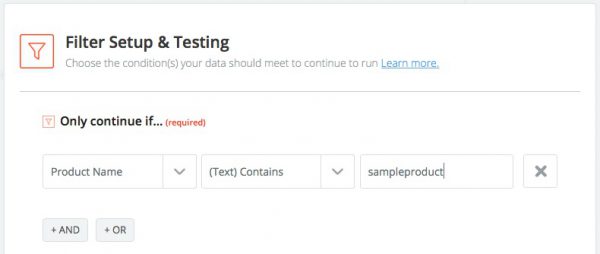
This step is needed to filter for only your training. You do not someone who buys a different product to get access to your training. If your systems provides a Zapier app in which you can choose the right product, your do not need this step.
Step 3: Add customer to Kajabi
The third step is straight through. Search for the Kajabi app in Zapier and add all the required information. Documentation can be found in Kajabi. There are 3 items you get from the first step: First name, email and User-ID. Select the correct items from the first step. For User-ID select the ID if possible. If not select their email address again (second best solution).
2) Integrate Kajabi with webhooks
Some times Zapier is not an option. I worked with companies that already have their own shop and shopping cart built on demand and do not have a Zapier option.
If you have the technical abilities to adjust your shop, you might make the integration with webhooks. After a product is sold in your own shop, your system sends a webhook to Kajabi. The new customer will be added to your online training.
This option requires technical and programmer skills. Ask your website developer how he/she can help.
3) Integrate Kajabi with LinktoPay
I've created this service to support my Dutch clients with a solution to accept iDEAL payments in Kajabi. Till now they needed solution 1 with the Zapier integration, what was very complicated.
LinktoPay is the missing puzzle piece between Kajabi and a third party payment system. It's a service to create payment links without the hassle of programming. Check Linktopay to see how simple it works.
Note: Linktopay works in most European countries with payment solutions like iDEAL, Sofort, Bancontact, Klarna, Adyen.
Can I help with your Kajabi payment integration?
First of all, check if Linktopay is a solution for you.
I've set up successfully many integrations with Kajabi through different platforms. Most of the times it can be done using your existing tools. Often it is not a one solution fits all. That's why I like to talk to you personally.
To set up the integration, it usually takes 2 Skype calls.
- First Skype call is to discuss your current payment platform and options. I’ll tell you what you need and set up before we can do the integration set up. (30 minutes)
- Second Skype call, With screen share we set up and discuss the whole integration process. For your payment platform, Zapier and Kajabi. (1,5 hour)
- Afterwards you get a PDF with all the steps explained to set up new integrations for future products.
Estimate € 350 one time fee
If you are a Kajabi user. Please contact me in English and I’ll get back to you.
I hope you like this blog.
Let me know if you have any questions.
Bastiaan de Koning


2 Reacties op "Integrate Kajabi with third party payment systems"
Dear,
I have question about 3rd party payment, when i Use ZAP; it grant access for the customer as free granted.
Can this be fixed?
Kind regards
Luai
Hi Luai. This is how ‘grant’. In Kajabi it looks like they got it for free, although they didn’t. You might tag them if you want more information about their purchases.